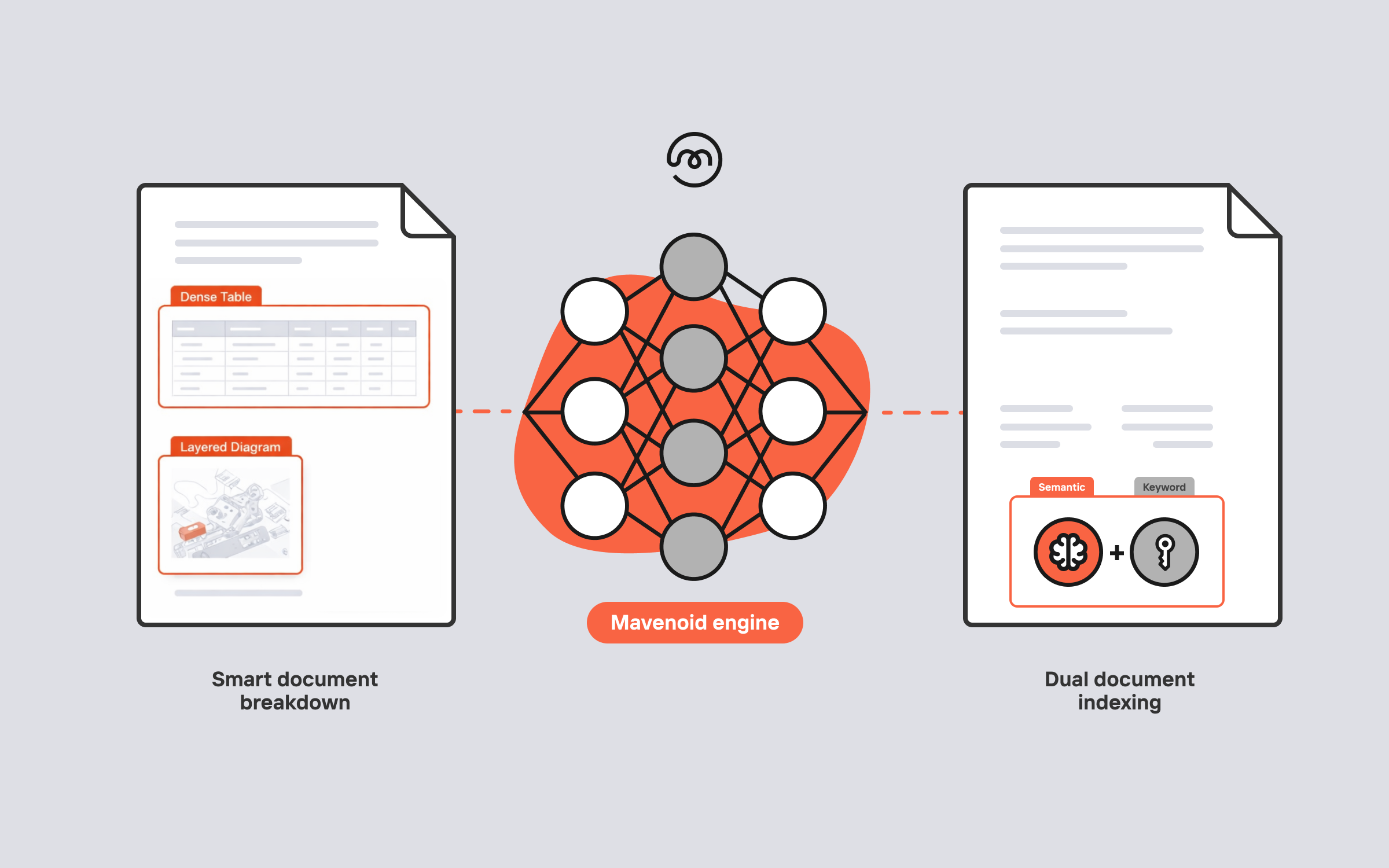Dynamic Help Center keeps evolving
Since the official launch of Dynamic Help Center last month, we've observed multiple successful implementations. For our early adopters, Dynamic Help Center is increasing self-service conversations by 2x while increasing resolution rates by an average of 31.5%.
This means more people are receiving high-quality help from brands' official resources.
We’re not going to stop there. New improvements to Dynamic Help Center include:
- Adding a logged-in experience for internal audiences, such as support agents and field technicians
- Enhanced SEO for better ranking on Google, leading to more conversations from search
- Introduction of primary buttons, to support call-to-actions in e-commerce scenarios
Read more about Dynamic Help Center on our blog and schedule a demo with our team if you’re interested!
Available for: all customers (as an add-on)

Search and replace any word or phrase in bulk
To help brands launch support flows even faster and reduce the time they spend managing updates, we added Search and Replace to the canvas.
It works very similarly to word processors like MS Word and Google Docs:
- Search: locate text in a flow by searching for words or phrases instead of manually scanning through the text
- Replace: make changes to multiple instances of a word or phrase at once. For example: change "cat" to "dog", or "won't turn on" to "won't switch on" in node titles, descriptions, and buttons
Additionally, Search and Replace supports:
- “Match case”: search for words with an exact capitalization match (e.g. if you search for Apple, it would find and replace Apple only, leaving all the instances of apple intact)
- “Match whole words”: search for words that are mentioned both individually and in compound nouns, and only change the individual instances (e.g. replace standalone instances of the word fan with motor while leaving fanlight intact)
Finally, Advanced Search on the canvas can now be launched with a handy Cmd+Shift+K shortcut.
Available for: all customers

Analytics API now provides data for real-time Live Support analytics
Customers with high live support chat volume have asked for real-time data to track if their agents are over or underutilized and to monitor quality metrics.
Now, these users can utilize our extended Analytics API for real-time live chat reporting. This data can be merged with data from other channels (e.g. call center) and configured in dashboards within their preferred BI tool.
Analytics API now supports increased rate limits for real-time data extraction and provides key metrics such as:
- Abandonment Rate
- First Response Time
- Handle Time
- Agent Utilization Rate
- Feedback Rating
- Escalation Rate
- Transfer Rate
Available for: all customers. To obtain a token for Analytics API, contact your Mavenoid customer success representative or email support@mavenoid.com.
More Product Wins
Additional security for PII (Personal Identifiable Information)
Brands now have the opportunity to use personal information more extensively (yet still securely), to tailor customer experiences when they need to escalate to a human or when setting up records in external systems.
A new key, 'initPIIFormData', has been introduced in the embedding script. This key will take the PII data from the surrounding context, such as the email or region of a "logged-in" user on an e-commerce website, and use it where necessary without storing the data on our servers or logs.
AI Generation of flows in multiple languages
Our Generative AI for creating flow drafts from internal documentation now works in languages other than English. For example, if the uploaded manual is in a non-English language (e.g. French), our AI will generate a draft in the original language. Or, if there are multiple non-English languages in a document (e.g. Italian and a bit of German), the AI will translate the dominant one, which has more content (Italian).

Fixes and Polishes
In addition to introducing new features, our team has also been diligently refining and improving existing ones:
- [Assistant] Language selector is now hidden if there aren't at least two languages to choose from
- [Flow Builder] It’s now easier to see if a flow is a template
- [TMS] Translation support for Traditional Chinese is now in our Translations Management area
- [TMS] Glossary keys that start or end with punctuation or whitespace are now supported
- [TMS] Instances with large numbers of glossary keys and long texts are now loading faster
- [TMS] The "Untranslated" filter sometimes included unexpected extra keys — we’ve fixed it
Thank you and stay tuned for more updates!
Use this form to submit your pain points, ideas, and feedback straight to our product team. As always, we’re all ears and want to hear your thoughts!