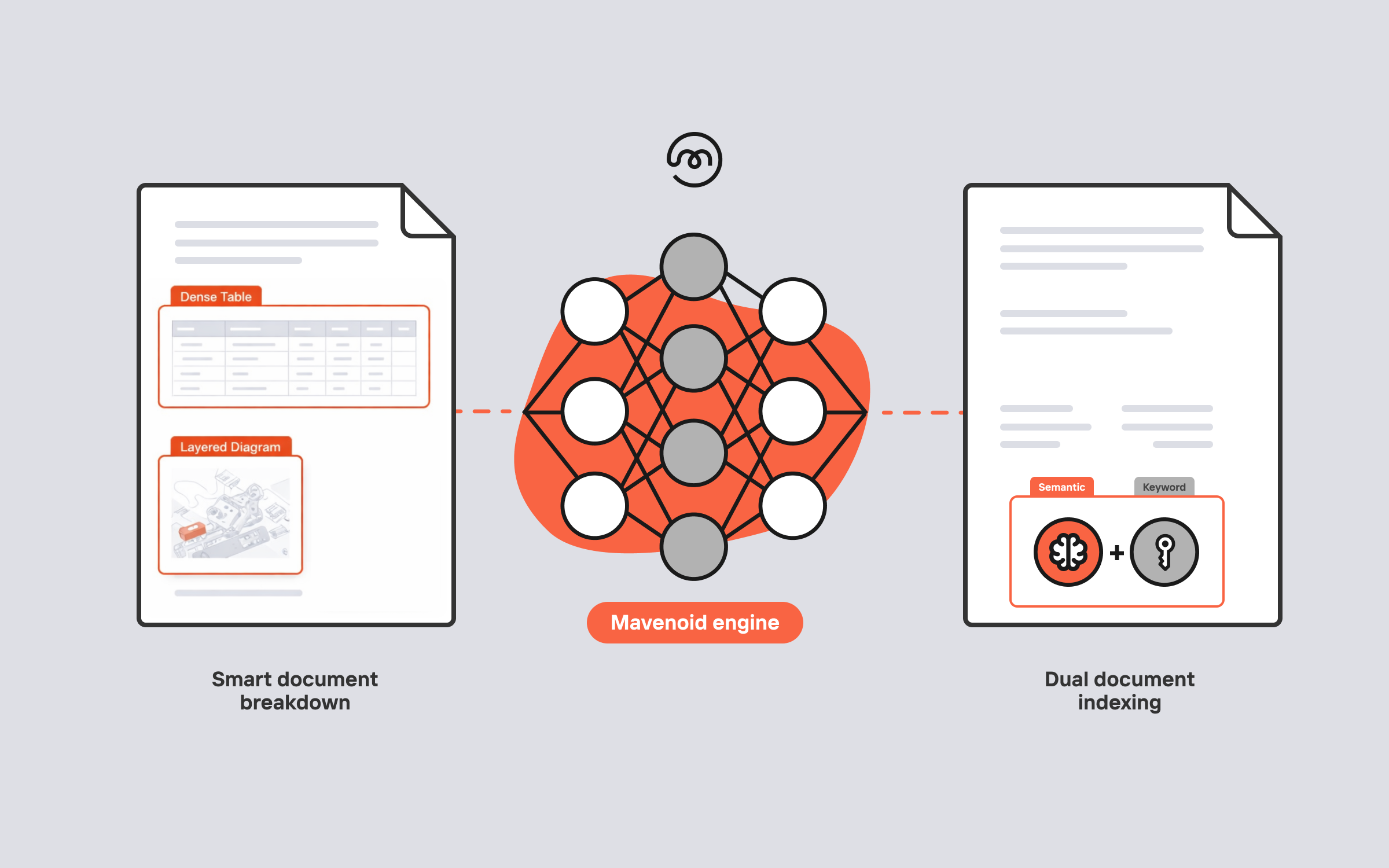Enhanced Integration of Mavenoid into Websites and Apps
Companies now have more options for specifying when Mavenoid integrates within their websites and apps. Mavenoid users can integrate their self-service assistant based on countries of service, particular web and app screens, and for specific brands within the company. It's now easier to use context such as a user’s firmware version and subscription tier in the self-service assistant. Previously, these settings were enabled by modifying the embedded script that integrates Mavenoid. These settings are now available in the Touchpoints area of the Admin app, no-code required. Features include:
- Create multiple “touchpoints” (i.e. when self-service assistance is presented to customers) and determine how each behaves — what language automatically loads, where the assistant is positioned, how it’s branding, and more.
- Edit existing “touchpoints” at any time — change where the assistant is positioned, what flow it starts from, and how it looks. All without asking your dev team for help.
- Configure multiple versions of Dynamic Help Center — a public version for customers and a password-protected version for agents and technicians.

Use Generative AI to Improve Flows
We’re continuously building new AI-powered features that enable our users to provide more efficient and scalable customer service. Previously, we introduced AI Generation for drafting support flows and AI Copyeditor for rewriting content. Now, Mavenoid users can generate solutions and descriptions with AI:
- AI Generation of solutions for any problem (symptom) in a flow
- AI Generation of descriptions for creating self-service instructions
Users can ask the AI to create solutions and descriptions for particular products based on uploaded reference material like manuals. All AI-generated content is available for review before publishing.

Bulk Edit Translations
To make iterating on multi-language self-service content easier and faster for global organizations, we’ve added a way to bulk edit and delete translations within our Translation Management System. Translators can now choose multiple keys when they’re changing a certain word or phrase. They can also erase translations in bulk. For example, if you don’t like how “assistant” is translated in Ukrainian, you can edit it in 1,000s of instances in just a few seconds.
.png)
More Product Wins
Org-Level Gap Analysis Supports Filtering by Flow(s)
AI Gap Analysis helps Mavenoid users understand what problems are most common across their customer base and recommends how to provide better support. To make it easier for enterprise organizations with large product portfolios, we’ve made the following updates:
- Filter by one or multiple flows in org-level Gap Analysis (e.g. search for gaps in all tractor-related flows)
- Focus on specific product gaps and/or shared gaps across multiple flows
Accessibility Audit
Many global brands use Mavenoid to automate support for millions of customers each day. It's important that our product is easy to use for people with different accessibility needs (~10% of the total internet audience).
In January 2024, we finished our annual audit and a series of post-audit accessibility enhancements to meet WCAG AA accessibility standards.
Self-Service Assistant Speaks Slovenian
Mavenoid's support platform is now fluent in one more language: Slovenian. This addition makes our list of supported languages even longer. Mavenoid users can now offer Slovenian to their customers and take advantage of AI-powered automated translations in the Translation Management System.
Best Practices for Generating Flows with AI
1. Use the product name customers are most likely to recognize. For example, enter “Sony Bravia XR”, not “XR55A84LU”.
It’s okay to use both the customer-facing name and technical name if the latter appears in manuals and other documentation.
Combine multiple versions of the same product in one AI-generated flow if the products are very similar (e.g. “Sony Bravia XR - Z9K, A95K, A90K, A80K, X95K, X90K”).
2. Provide a description. It helps the AI find more accurate info about the product.
Be concise — a one-sentence description is more useful than a full page.
3. Upload documents. User-uploaded content is prioritized by the AI when generating content. Accepted content includes product manuals, call center instructions for agents, and any documentation that includes troubleshooting and FAQs.
The time it takes AI to generate content is dependent on the length of uploaded documents. Longer documents take more time to process (try to upload documents that are at least five pages long). AI generates content based on quality standards independent of the source material (i.e. don’t worry if uploaded content is poorly written). Uploading multiple documents with overlapping content is totally fine (you won’t confuse the AI!).
4. Use queries that speak to customers' most common issues. This will prime the AI to return with a response that is most relevant.
Don’t list every single issue in FAQ style. Instead of “How to fix bluetooth headphones disconnecting from iPhone” try “bluetooth issues” or “bluetooth connectivity issues.”
5. Decide if you need FAQs. Un-check this option if you’re synchronizing FAQs from an existing source.
6. Decide if you need escalation. Select no escalation if you’re creating an elaborate custom escalation scenario that’ll work as a shared component across multiple flows.
7. Choose level of detail. If in doubt, choose Medium. If you’re looking for basic coverage of key topics, choose Low.
Fixes and Polishes
- [Assistant] We’ve reduced the embedded Assistant bundle size so it loads even faster on your websites and apps
- [Localization] Soft-match Norwegian language variants within Assistant flows
- [Agent Dashboard] Filter state for previous sessions is now included in the URL so you can share a link to a specific search with your colleagues to review
- [Agent Dashboard] Allow agents to use the one-time login feature when Mavenoid Live Support is embedded inside Zendesk and Salesforce
Thank you and stay tuned for more updates!
Use this form to submit your pain points, ideas, and feedback straight to our product team. As always, we’re all ears and want to hear your thoughts!

.webp)