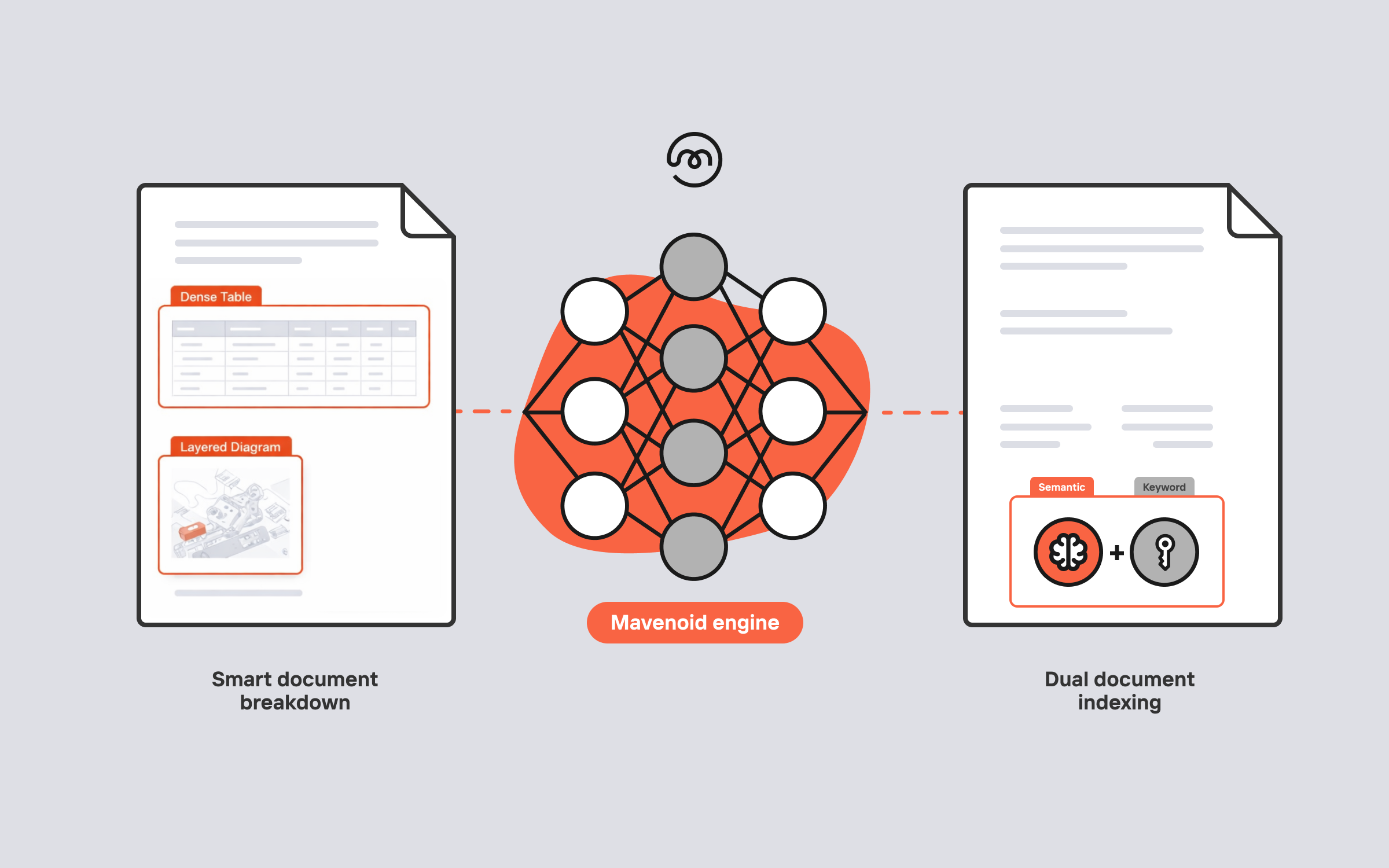Automations for e-scooters, smart home, and other IoT-enabled hardware
Available on: Accelerator Program and Enterprise plans.
Support teams that deal with IoT-enabled devices are often swamped with routine requests, such as "I can't end my scooter ride", "My scooter stopped after 100m, and I still have to pay $3" or "My doorbell is acting up when I'm away". Over and over again, agents force-end, refund, and reboot, thinking "this request should have been automated", while their leads look at mounting support costs...
Now all you have to do is connect Mavenoid with your IoT platform, choose the automation rules and put those routine requests on autopilot. As an example, routine refunds for e-scooter rentals could use the following approach: Mavenoid will automatically trigger a refund when the customer requests a $3 refund if the ride in question was shorter than 100m or lasted less than 5 minutes, and they have not requested refunds too many times before. As you can see, the logic is straightforward - it costs more to process this case than the refund itself, and this customer is likely eligible for a refund anyway.
Similarly, the app can send a notification when the IoT-connected lawnmower gets stuck, instructing the customer to open the Mavenoid assistant for solutions related to that error. When there’s no specific solution, the customer will be led to a general scenario offering expert help:

Enjoy hyper-customised branding of the Assistant
Available on: all plans.
Our customers now have the ability to fully customize their assistant with advanced theming. Thus, the assistant will match your brand's unique style, including custom fonts, shadows, border-radiuses, gradients, font size, etc., making it look like a natural part of your website or mobile application. Furthermore, we support multiple themes per company account. It is useful for companies with a portfolio of different brands.
Build great step-by-step guides faster with the new canvas editor
Available on: all plans.
In some cases, you may need to guide users through a multiple-step process. The assistant can do this by using step-by-step guides, making it convenient for customers to follow the instructions. Guides can be included in symptom, solution, question, and message nodes.
A new guide canvas editor makes it easier to create and modify step-by-step guides. It is easy to add steps, create different branches within the same guide, and preview the guide to validate the experience.
Honorable mentions
Manage access to content areas with conditions
In some cases, parts of a flow should only apply in particular situations. To accommodate this, we allow attaching conditions to nodes within a flow. These nodes will only be active if the conditions match the information the user has provided. For example, it is possible to provide variable troubleshooting instructions for a device that requires a different procedure when syncing with an Android or iOS smartphone, or to limit certain parts of the flow to certain categories of users (e.g. trained technicians). We have extended condition support to choice list nodes, allowing users to select from several symptoms, solutions or other options at once. With this, you can create flexible FAQs by enabling or disabling specific areas of knowledge based on conditions.

Did you know that...
When your phone agents are overwhelmed, redirecting customers to chat helps
Modern call centre and CRM software such as Zendesk Talk or Amazon Connect allows to set up a text back for customers from the IVR menu. So when someone is tired of waiting on the line, they have an option to switch to Mavenoid Live Chat by receiving a text message with the invitation link.
Why is it cool? A few reasons. First of all, agents working in live chat can handle on average 2.5 conversations simultaneously so they’ll help more customers within the same time. Secondly, you can configure various triage forms before starting the chat, helping customers express their issue in a structure way and giving agents necessary context to quickly solve it. And finally, our live chat is a hybrid one, so customer and agent can communicate via text/audio/video all in one session; redirect to it when the request is complex and agents needs to see the device to assist customers with visual instructions.
This is how to set up such a text back in Zendesk Talk, for example:

We welcome your ideas on how to improve Mavenoid!
Use this form to submit your pain points, ideas, and feedback straight to our product team. As always, we are all ears and want to hear your thoughts!
Thank you and stay tuned for more updates ;)