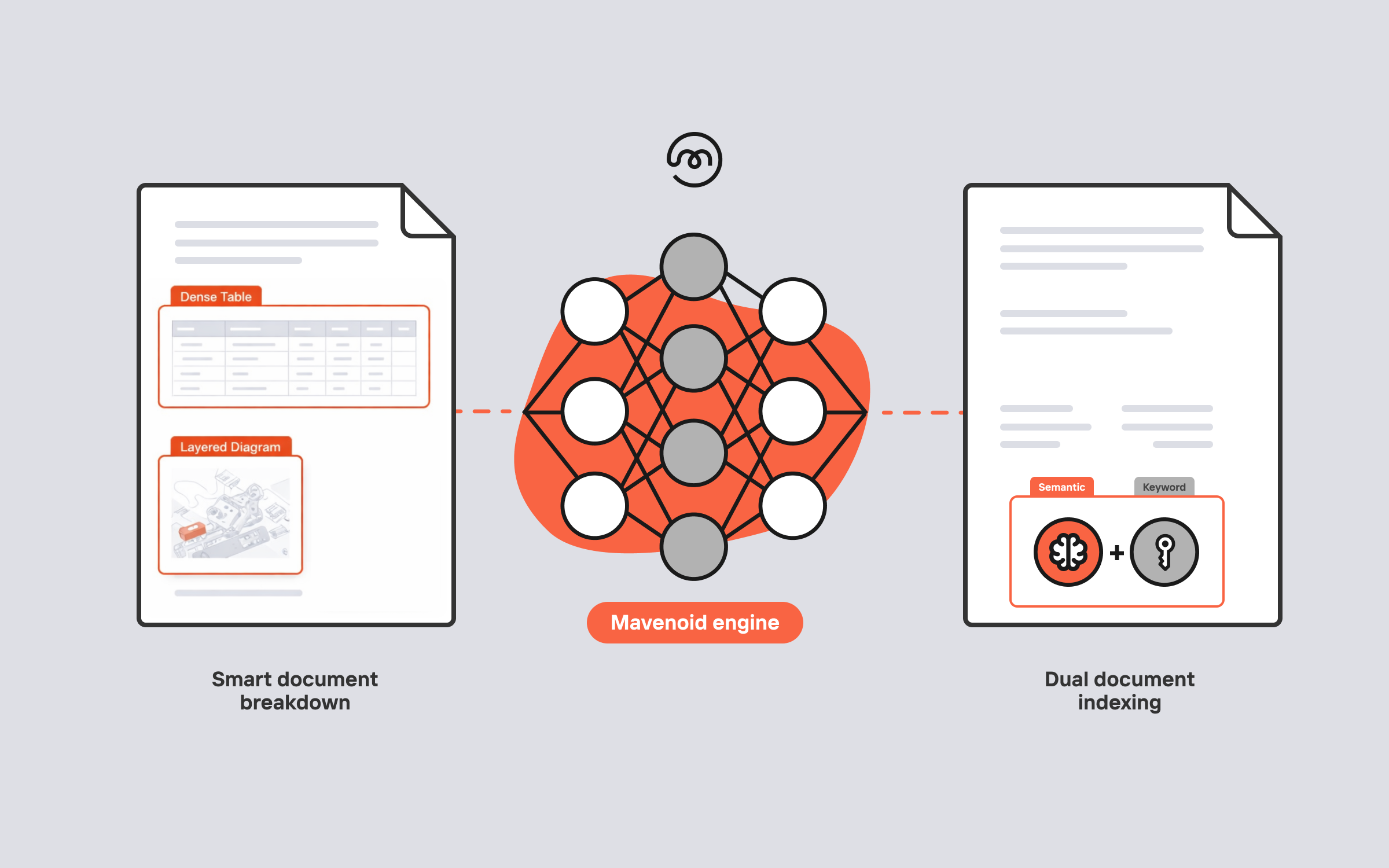We recognize the importance of search engine technology for effective product support — the quality of your search is often going to be the first impression a customer has of your support experience.
Given that, we’re constantly updating and testing the technology behind our search to ensure it is the top of the line for both support teams and customers. Our team recently introduced a major update to our Intent Recognition engine — IR v4. IR v4 was created to enhance the search capabilities of our product platform, tailored specifically for hardware support.
But what is Intent Recognition? What makes Mavenoid's Intent Recognition engine unique? And how can it be used to provide optimal technical support?
This blog post will outline everything you need to know about Intent Recognition and how it is related to providing phenomenal support. Let’s get started.
What is Intent Recognition?
When breaking down Intent Recognition there are two primary components: syntactic search and semantic search. Most systems only do one or the other; however, Mavenoid’s Intent Recognition is a hybrid between both semantic and syntactic search components that tries to understand intent.
Let’s first see the differences between syntactic search and semantic search when used in support:
Syntactic search: When referring to syntactic search, terms are represented as arbitrary sequences of characters, and search is performed through the computation of string similarity. Most commonly, these search results are obtained through keyword matches.
Below, we highlight a typical chatbot search experience. In this example, the user is trying to find fault code F04 for a Black & Decker battery charger. This fault code is highlighted in the FAQ articles to the left. On the bottom, you can see the search tool struggling against loosely related search queries and only succeeding at finding a result when the user is more precise in their wording.


This is why, when you try getting help from a typical chatbot out there, it often fails to help you – the best it can do is find an FAQ where these words are mentioned.
Semantic search: Semantic search is a data searching technique in which a search query aims to not only find keywords but to determine the intent and contextual meaning of the words a person is using within the search.
Back to Intent Recognition... We built our Intent Recognition to help a user even when there is a very loose association between what the user types and the response they are looking for— without sacrificing our ability to give them an exact match when they do occur. In order to accomplish this, we use both syntactic search and semantic search in a hybrid model that:
Is tailored for technical support
Our Intent Recognition focuses on error codes and technical terms; while not being distracted by writing style or personal details.
Needs limited data
Unlike other user-intent systems, our Intent Recognition can provide accurate matches with the use of only one example.
Is continuously learning
Our Intent Recognition learns every time it is used. For example, even if it does not provide us with the correct match it can still use details from the user's interaction with the assistant to get better.
Is scalable
We are able to scale our Intent Recognition and can use it with document libraries with tens of thousands of relevant content pieces.
In its latest iteration, IR v4 has a decreased miss rate— 63% lower than that of other popular algorithms — resulting in a much higher percentage of customer requests where we give truly helpful answers leading to resolution (not just deflection).
But how does Mavenoid use Intent Recognition?
Mavenoid’s Intent Recognition allows users to enter a description of their problem into our product assistant. This description is then used to provide useful suggestions to the user without them needing to navigate the entire flow first. What’s great with Mavenoid’s IR v4 is that an exact text match is not required; the search is automatically expanded using synonyms and other common related terms.
Intent Recognition V4 learns, functionally
As mentioned earlier, most free text search approaches tend to be good at either exact matching or semantic associations and then struggle with the other. Our approach combines the two.
Mavenoid’s matching algorithm primarily learns two things:
- What expressions are associated with which customer issues.
- When do two expressions probably mean the same thing.
As more questions are added in by customers more possible matches are considered by our product assistant. With IR v4 our matching algorithm is able to distinguish possible matches with respect to what matters for the particular product a customer is searching for and trying to fix. We call this generalization.
These two generalizations stem from:
Language models
These models provide a general understanding of expressions and similarities. This alone, together with the symptoms, provide a degree of generalization. For example, “Low volume” and “Too silent” are known to already have similar meanings.

Flows
Different strings associated with a symptom provide examples of when issue expressions are similar for the product. For example, the question “Is the volume too low?” and the statement “Earbuds are too quiet.” From this, the model learns that audio and volume seem important for similarity in this product while specifying ‘ear buds’ is probably not (which is true - everything in the product concerns earbuds).
Intent Recognition in action
Through Intent Recognition, we can better understand what a customer actually means when they are asking questions and then provide the solutions that are the most relevant to solve their problems.
For example, a customer could use Intent Recognition to search “can barely hear” and then select “Earbuds too quiet.” So when the next user searches for “cannot hear,” the system may propose “Earbuds too quiet” as it seems similar to “can barely hear” (although not the only one). Each session with Intent Recognition is weighted by their success, encouraging matching resulting in high resolutions.

Improve the quality of your self-service with Mavenoid
Most likely, you already are adapting some sort of search engine with your support.
Now that you know exactly what Mavenoid’s Intent Recognition V4 is and how it is essential to product support, you can take the time to see whether your customer support search is actually recognizing intent and how it can be improved to better support your users.
With Mavenoid’s Intent Recognition V4 users are 30% more likely to find the help they need over a traditional search solution.
The quality of your search is often going to be the first impression a customer has of your support experience— let Mavenoid, (and our IR v4) make it a positive one.
Request a custom demo today.