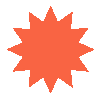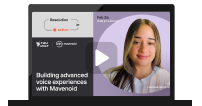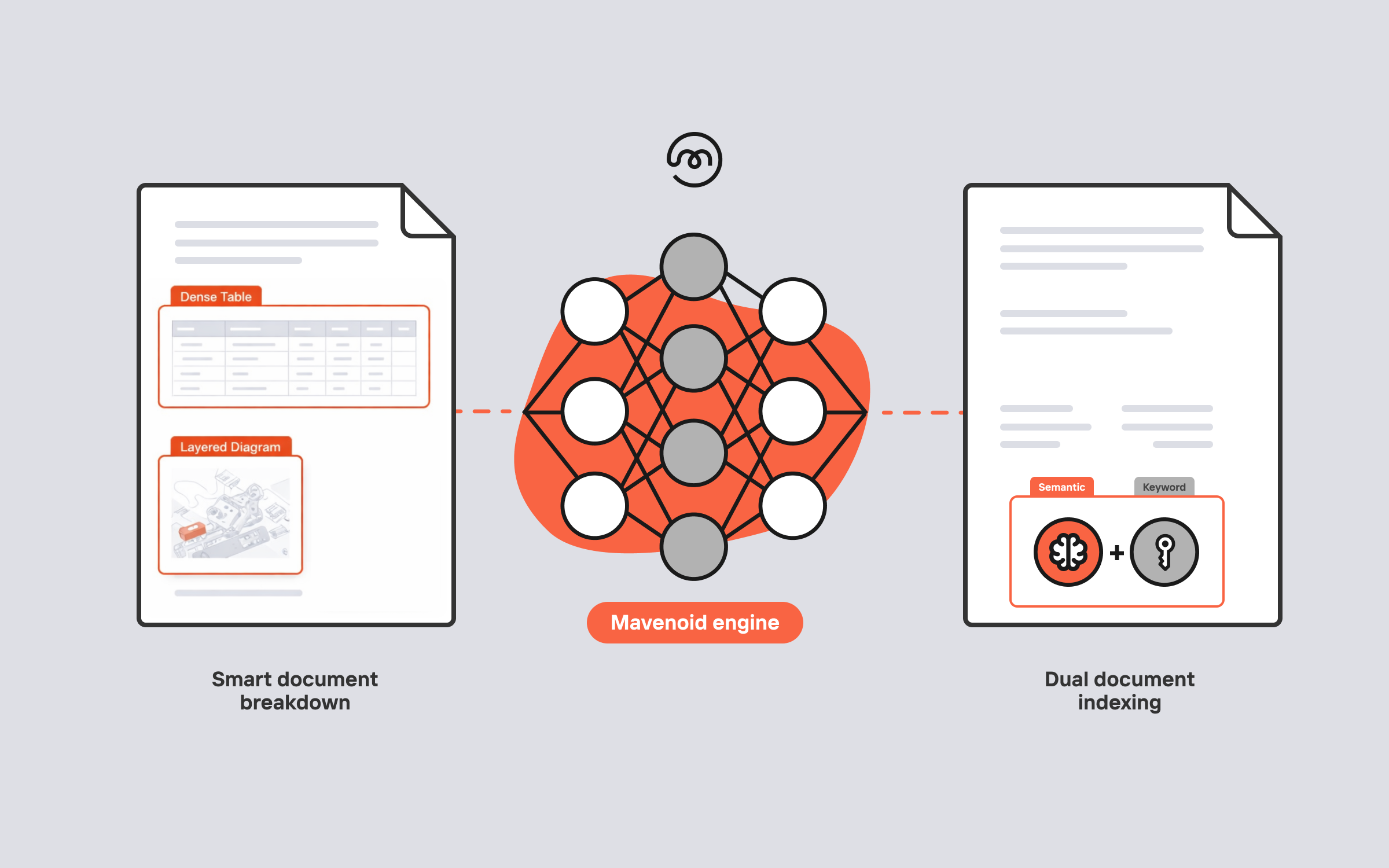Earlier this year, we updated our AI Auto-Generation functionality, implementing the latest advances in AI,such as GPT-4, to combine them with both our extensive prompt engineering expertise and proprietary AI Retrieval technology. This unique combination allows Mavenoid customers to use content from product documentation and manuals to quickly create new support flows from existing materials.
Today we are excited to introduce our enhanced AI Auto-Generation functionality that simplifies and accelerates the process of setting up customer support flows, allowing you to go live with new products more quickly and efficiently. This enhanced AI Auto-Generation is now available to all Mavenoid users.
What is AI Auto-Generation?
AI Auto-Generation is an existing Mavenoid functionality – we were one of the first support automation platforms to start leveraging generative AI for support content creating and initially launched this feature back in 2021, right after GPT-3 was released.
It allows modelers to generate the first version of self-service support content for any product in a matter of minutes instead of having to create it from scratch, taking hours or even days of your support team’s time.
What's new?
- AI Auto-Generation now runs on the newest GPT-4 model meaning we offer a higher quality of support content (e.g. titles will be more accurate, descriptions will be detailed and easy to follow, etc).
- Modelers can now provide AI with more context by adding product descriptions, top known support topics and issues, and uploading existing product manuals – this will enhance the quality of auto-generated support flows.
- Modelers will also have more flexible flow structure options to choose from when setting up content auto-generation; decide which type of content they need and which escalation scenarios they want to implement.
- After the content draft is ready, modelers can review and refine it, and then publish.
- We increased the maximum number of AI-generated flows to 30 per month for each organization. This limit can be further increased upon request – please, reach out to your Mavenoid Customer Success Manager for assistance.
One of the drawbacks of Generative AI when left to its own devices is that it can present false, inaccurate, or sometimes even dangerous information to end users. To ensure this never happens, Mavenoid's product team has made the conscious decision that all content always needs to be reviewed and approved by a human expert before going live, giving your brand full control over the content.
On top of that, pre-approved support content allows customers to receive guidance from the product assistant on the spot instead of having to wait until the AI formulates the answer, which is the case with unsupervised GPT-4 chatbots.
How does it work?
Step 1: Add flow & select Auto-Generate option
Navigate to the 'Add Flow' section of our platform and you'll see the "Auto-Generate the Flow" option. Clicking this sets you on the path to automated flow creation.
Step 2: Input basic information
Provide details about your product. You'll need to specify the brand, give the flow a name, and offer a technical designation. For example, you might list the brand as "Long Game," name the flow "The Ticker," and offer "EZ685" as its technical name.
Step 3: Upload existing support documents
Next, you'll have the option to upload documents that provide our AI with more information about the product. This can be as simple as uploading a PDF manual, which the system then analyzes to understand the product better.
Step 4: Include known issues
For the AI to generate the most helpful flow, you'll need to provide some context regarding common issues customers might face. If you don’t have any existing data points, we recommend conducting a quick search on Google to see what users are commonly saying about your product. You can then add up to 10 of these issues into the system to help the AI generate a more relevant flow.
Step 5: Choose content types
The next step involves deciding what type of content you want the AI to generate. If you already have a well-developed FAQ library, perhaps even integrated into your CRM, you have the option to deselect the FAQ generation. In that case, the AI will focus solely on generating troubleshooting flows.
Step 6: Define escalation paths
Finally, you'll need to decide what happens if an issue cannot be resolved through the self-service options generated by the AI. You can opt for simple escalation paths, such as sending an email, or you can go for advanced options like ticket creation or full-blown live support escalation. These options are fully customizable and can be modified after your initial setup.
Completion and follow-up
Once all these steps are complete, your draft flow gets added to the AI queue for generation. Within about 20 minutes, you'll receive an email informing you of the status of your new, AI-generated customer support flow.
Please, note, that AI Auto-Generation is currently available exclusively in English.
.gif)
Try the enhanced AI Auto-Generation today to create new self-service flows, saving your team hours of work and streamlining content production for all of your products.
If you have any questions or need further clarification, don't hesitate to reach out to your Mavenoid Customer Success Manager or support@mavenoid.com. We're always here to help!
Our product team is also looking for users who are ready to discuss the use of AI in shaping and enhancing Mavenoid flows. If you're open to a 30-minute conversation with us on this topic, please, complete this form, and we will be in touch!